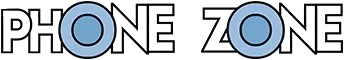A malfunctioning camera can impact your ability to capture memories, scan documents, and make video calls. If you’re experiencing issues like a blurry lens, cracked camera glass, or a completely non-functional camera, Samsung camera replacement in Auckland is the solution.
In this guide, we’ll cover common Samsung camera problems, replacement options, costs, and tips for maintaining your phone’s camera after repair.
Common Samsung Camera Issues
Your Samsung phone’s camera might be facing one of these common problems:
1. Cracked or Broken Camera Lens
- A shattered lens can cause blurry or distorted images and expose the camera sensor to dust and debris.
2. Black Screen in Camera App
- If your camera app opens to a black screen, it may indicate hardware failure or software glitches.
3. Blurry or Out-of-Focus Images
- A scratched lens or faulty autofocus system can make it difficult to capture clear pictures.
4. Flashing or Flickering Camera
- A flickering camera screen can result from software bugs or a loose connection inside the phone.
5. Camera Not Opening or Responding
- If your phone fails to recognize the camera hardware, a replacement may be necessary.
Where to Get Samsung Camera Replacement in Auckland
If you need a reliable Samsung camera repair in Auckland, here are your options:
1. Samsung Authorized Service Centers
- Ensure genuine Samsung parts and warranty-backed repairs.
- Professional technicians follow Samsung repair guidelines.
2. Local Mobile Repair Shops
- Many independent stores offer same-day repairs at affordable prices.
- Ask if they use original or high-quality replacement parts.
3. Online Repair Services
- Some companies provide mail-in repair services, where you send your phone for replacement and receive it back fixed.
4. DIY Camera Replacement (Not Recommended)
- Camera replacement requires precision tools and expertise.
- An incorrect installation can damage your phone further.
Samsung Camera Replacement Cost in Auckland
The cost of replacing a Samsung phone camera depends on:
- Samsung model (newer models have more expensive camera modules).
- Type of camera damage (lens replacement vs. full module replacement).
- Repair location (authorized service centers may charge more).
Samsung Camera Replacement Process
Here’s what happens during a camera replacement:
1. Diagnosis
- The technician inspects your camera and determines the cause of the issue.
2. Repair Quote
- You receive an estimated cost for the camera replacement.
3. Camera Module Replacement
- The old camera module is carefully removed and replaced with a new one.
4. Testing and Quality Check
- The camera is tested for autofocus, clarity, and video recording.
5. Final Cleaning and Return
- Your phone is cleaned, and the camera functionality is confirmed.
Tips to Maintain Your Samsung Camera After Repair
To keep your camera in top condition, follow these maintenance tips:
1. Use a Protective Camera Lens Cover
- A lens protector can prevent scratches and cracks.
2. Keep Your Camera Lens Clean
- Regularly wipe the lens with a microfiber cloth to remove dust and smudges.
3. Avoid Dropping Your Phone
- Use a sturdy phone case with raised edges for extra protection.
4. Update Your Phone Software
- Ensure your phone’s software is up-to-date to prevent camera glitches.
5. Avoid Excessive Heat and Water Exposure
- Keep your phone away from extreme temperatures and moisture.
Final Thoughts
If your Samsung phone’s camera is damaged or malfunctioning, don’t wait too long to get it fixed. A professional Samsung camera replacement in Auckland ensures your device is restored with a high-quality camera module.
Whether you choose an authorized service center or a trusted repair shop, always confirm the use of quality parts and request a repair warranty.
Need a fast and reliable Samsung camera replacement? Visit a repair shop in Auckland today!